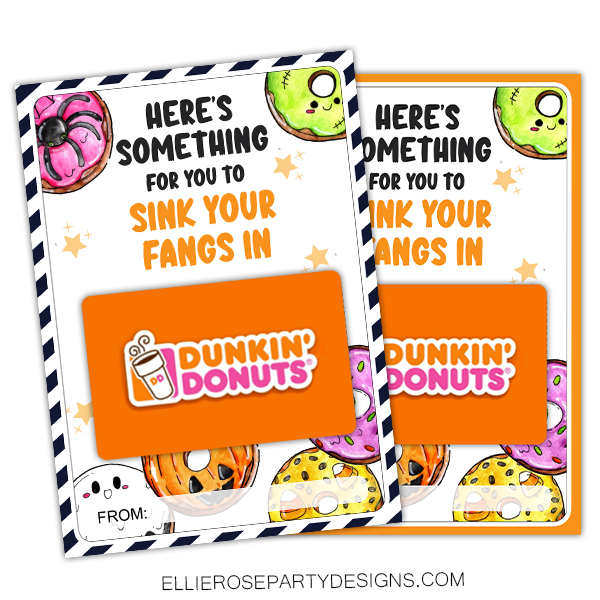Looking for FREE Halloween printables this year? I’ve got you covered with your Halloween Stickers Label printables!

Welcome to the Halloween printable series. The Halloween Stickers “Trick Roar Treat” label is one of the 4 Halloween printables I will be sharing with you. The other Halloween printables I have in the series are the “Bugs & Hugs” treat bag stickers, “Have a Sweet Halloween” Treat bag stickers and Halloween treat bag tags.
But before we begin, if you missed any of my other free Halloween Printables printables please feel free to check them out here
Before you know it, it’s going to be October and that means it’s Halloween time! Every Halloween our neighbors get together to go trick or treating to each others house’s. So this year we wanted to keep it simple but fun for the kids. Something easy the kids can put together and hand out to the neighbors kids and their friends. These Halloween treat sticker labels are perfect for that!

So whether you are packaging up treat bags for the kids at school for Halloween or just handing out treat packs to trick-or-treaters or maybe you are decorating for a Halloween party, these Halloween stickers are the perfect touch for those treat bags or party cups.
Simply fill a bag with treat goodies, tie it closed and add a Halloween treat bag sticker to the front, and deliver – easy peasy and sure to bring a smile to their faces! Or if you want to place some candy into a party cup, place cellophane and ribbon over the bag and your sticker in the center, that would be an awesome touch to! Another awesome idea would be a swirl lollipop with the sticker in the middle. The ideas are endless!
These stickers make Halloween spooktacular! They’re perfect for gift-giving by families, kids, and even awesome for teachers.
What’s Included:
- x1 Trick Roar Treat Sticker Label Printable PDF
- 6 Sticker per page
- 3″ Circle sticker size
- 300 DPI PDF
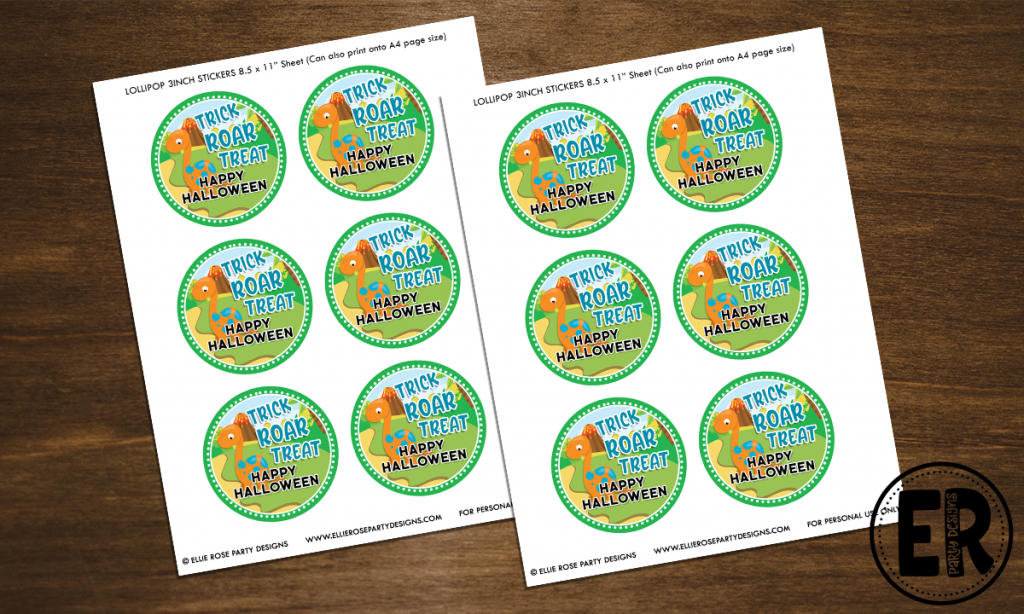
What you will need for Halloween Stickers:
- The printable is available for free in the printable library (link below)
- White Sticker paper
- Printer (home printer is good)
- Scissors or Cutting Machine
- Cellophane Bags or Sandwich zip bags or Party cups
- Add any Candy for example Candy Corn, Peeps, M&Ms or Mellowcreme Pumpkin
- Ribbon or Elastic Band (optional)
How to make your Treat Bag Halloween Stickers
Begin by printing out the “Trick Roar Treat” sticker labels on sticker paper (printable available below). Either cut your sticker labels by hand with scissors or with your cutting machine. (I recommend the “kiss cut” method). Peel the backing off the sticker paper and place your sticker label in the center of your cellophane bag or onto what ever you are using.
Gather up your goodie bag treats and start filling your bags with bulk halloween stickers. A great Halloween candy to match with these stickers labels are the Candy Corn, Peeps, M&Ms or Mellowcreme Pumpkin. And even better a novelty toy like spider rings or bat rings are a fun idea too!
Once all your bags are full with treats, add a cute purple ribbon (or black or any colour really) to tie them closed. Voilà! Easy peasy and SUPER cute!

Looking for the free printable?
To download the free Trick Roar Treat Halloween Sticker template from this blog please click the GREEN button below and you will receive the PDF download.
Should you encounter any digital hiccups along the way, fear not! Just right click on the button below and select SAVE LINK AS
If you found these printable useful and give them ago, please be sure to share your photos with me over in my private Facebook Group.
You may also like these




If you have any questions, please feel free to leave me a comment below.
*The printables/ clipart are for private use only and are not to be resold & not for commercial use*
**All copyrights and trademarks of the character images used belong to their respective owners and are not being sold**
***I do not claim ownership over the characters used in my designs***
****This post may contain affiliate links which means that, at no additional cost to you, I may earn a small commission if you make a purchase. Thanks so much for your support in this way! You can read my disclosure policy here.