
Looking for some Skye and Everest PAW PATROL CHIP BAG Birthday Party Ideas? Check out this freebie I have for you.
These DIY goodie bag / birthday decoration printables are another great idea to add to your party. These can be made up filled with chips / popcorn or lollies and displayed on your dessert table or as a party favor for the guest to take home. Either way they are a must at your Paw Patrol party. 🙂
If you missed any of my other free Paw Patrol Party Ideas printables so far you can check them out here
What’s included in the SKYE & EVEREST PAW PATROL CHIP BAG download?
* Skye & Everest template – To be printed on 8.5″ x 11″ Letter-Size
* High Resolution PDF file, 300 dpi
You will need:
- PicMonkey (Affiliate Link) or Canva – add in your child’s name and age
- Chip Bag Template – if you want to make your own
- Paw Patrol Clipart (Affiliate Link) – where I get my clipart
- Color Printer or Visit a Local Print Shop
- Glossy brochure paper (80 lb) or Letter Size Paper (8.5″ x 11″ or A4: 8.2″ x 11.6″)
- Paper Crimper – if you want to crimp the ends to make it look more relastic
- Glue tape runner

Looking for the free printable?
To download the free Skye & Everest PAW PATROL CHIP BAG Printables from this blog please click the button below and you will receive the PDF download.
Should you encounter any digital hiccups along the way, fear not! Just right click on the button below and select SAVE LINK AS
Step By Step Tutorial below on how to make a chip bag in PicMonkey
Below please find some more tutorials I thought might be helpful:
How to make a chip bag in Silhouette Studio
How to assemble a chip bag
For more free party printables and decorating tips, make sure to subscribe to our Youtube channel!
If you found these PAW PATROL CHIP BAG printable useful and give them a go, please be sure to share your photos with me over in my private Facebook Group.
If you have any questions, please feel free to leave me a comment below.
*The printables/ clipart are for private use only and are not to be resold & not for commercial use*
**All copyrights and trademarks of the character images used belong to their respective owners and are not being sold**
***I do not claim ownership over the characters used in my designs***
****This post may contain affiliate links which means that, at no additional cost to you, I may earn a small commission if you make a purchase. Thanks so much for your support in this way! You can read my disclosure policy here.



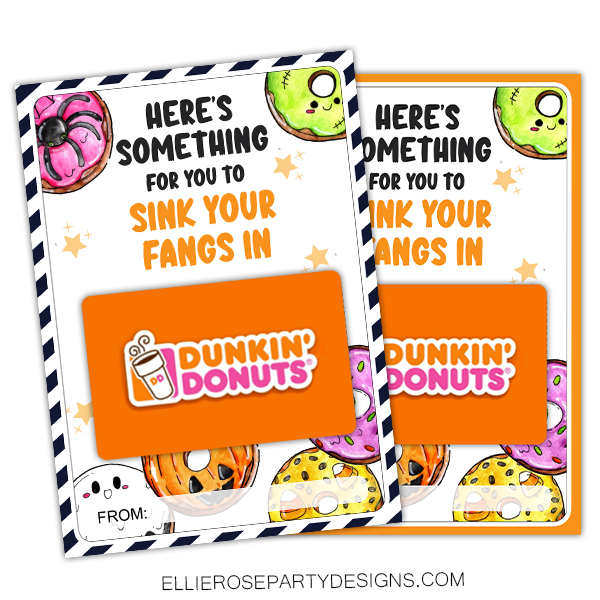

15 thoughts on “SKYE & EVEREST PAW PATROL CHIP BAG PRINTABLE | Free Template Included”
Hello I’m a subscribe for 2 years now..I first thing I forgot my password and I need to no
how I can change it? I just download the free Chip Bag Template For Paw Patrol I can not put
text in the Frame can you please tell me what I’m doing wrong and fix were I can change password..
Thank You
Marie Bowers
Not sure what you mean but you don’t need a password to download the template – just click on where it says download
The chip bag tutorials are great. Can’t wait to try to make one. Is there any reason that a photo couldn’t be used on a chip bag ( thinking PicMonkey) ?? That could be fun !
Yes you can use a photo, I will do a video soon on my Youtube channel on how to apply a photo
Hi
Do you have one for the boy Paw Patrol characters?
Not yet but working on it
I was wanting to do team umizoomi chip bags and have never attempted them. I was wondering if you had a free template I could use to try and make them thank thank you so much. love your web page and all your videos you post they are really helpful
Yes I do in my Etsy Shop and I also have a video on how to use it in my Youtube channel : https://www.etsy.com/au/listing/588654176/blank-chip-bag-template-silhouette-chip?utm_medium=SellerListingTools&utm_campaign=Share&utm_source=Raw&share_time=1530397982000&utm_term=so.slt
How do i get the free download chip bag. I got the download button and nothing happened
Once you have clicked download, the JPEG file will appear on your screen. You can then right click and save the image.
very helpful.
Hello. How can I add text in the middle to personalize it? Having some trouble trying to figure it out
Hi there, thanks for using my template. Which software are you trying to use? Have you watched the video tutorials I share on the blog post? You are welcome to use software like Canva, PicMonkey, Silhouette Studio, Photoshop. Thanks
I fill in my information and didn’t receive an acknowledgement or password for the free printable library
I just check your account and you haven’t confirmed your email address. When confirming your email, this tells us you have subscribed and are not a computer bot (spam). Please re-enter your details and you will be sent a email – confirm your email address and then you will receive the details. Please also check your spam / junk folder too.