A Dora the Explorer digital invitation was a must to add to my blog! So I thought since I have already done a tutorial on the Ultimate Dora the Explorer party setup, it was time I showed you how to put together your own Dora the Explorer birthday party invitation!
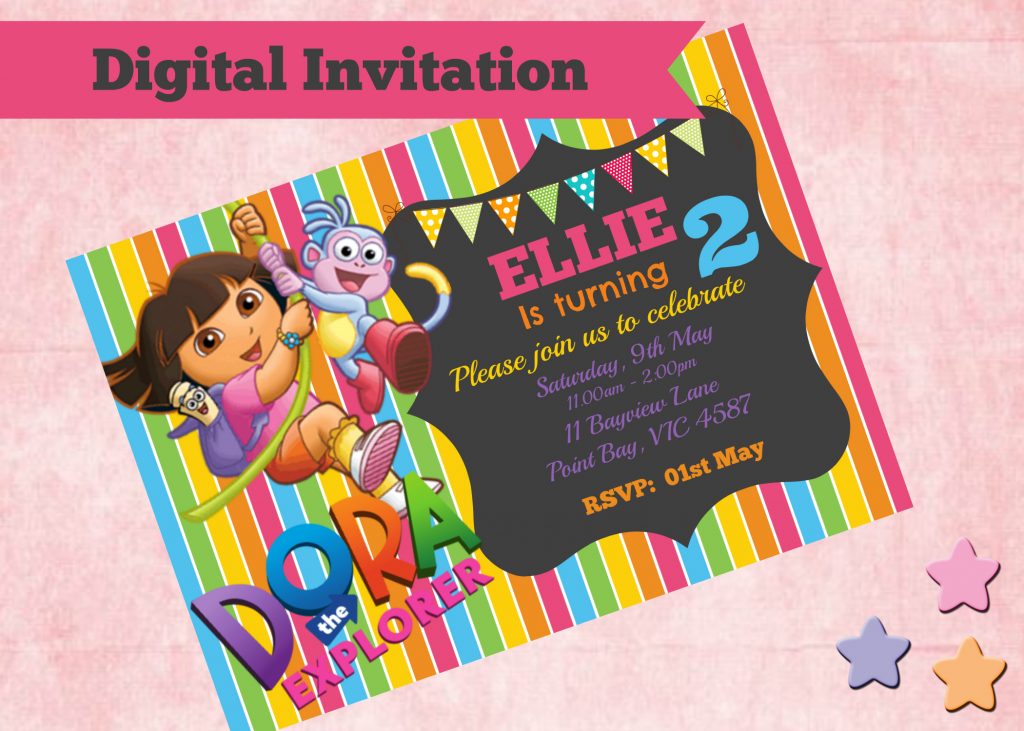 I will be showing you how to make a simple but bright and colourful Dora digital invitation. And the best part is that it is FREE and comes with a step by step video tutorial to show you how to make it.
I will be showing you how to make a simple but bright and colourful Dora digital invitation. And the best part is that it is FREE and comes with a step by step video tutorial to show you how to make it.
These invitations are great to send out to your friends and family over e-mail or download and share on a private Facebook event page. They are also a perfect size to have printed. So feel free to print them out if you prefer. I would suggest printing them on a 5 x 7 invite or smaller.
To make the invitation, we are going to be using a FREE online photo editing software called Picmonkey.
I will show you step by step below (with video link) on how to edit the image to make your own custom digital invitations.
For more free party printables and decorating tips, make sure to subscribe to our Youtube channel!
Please find below your invitation templates. Make sure to download and save onto your computer. Please click on the image in order for the download to work.
Below is a more detail description on how to use Picmonkey to make your Dora digital invitation:
Step 1: You will log in or create a Picmonkey account. If you already have an account, just log in.
Step 2: Hover over the Edit tab and click “My computer”. You will then go and find your image you have saved. It will be located where you saved it the first time. (Desktop or Picture folders etc)
Step 3: You are now in the main area of Picmonkey. On the left is all your edit tools. Click the Tt (text button)
Step 4: Add all your details to the invitation – Date, time, location & RSVP
Step 5: Once done, click save and upload it to your computer or your “My hub”
Step 6: Now the fun part, either print it out or send your invite to your friends & family via e-mail or Facebook etc
Why not save / Pin for later

I hope you found this tutorial useful and will give it a go for your child’s next Dora birthday.
Please leave me any comments you might have and I will try my best to get back to you as soon as I can.
Cake Crusaders xx
*The printables/ clipart are for private use only and are not to be resold & not for commercial use*
**All copyrights and trademarks of the character images used belong to their respective owners and are not being sold**
***I do not claim ownership over the characters used in my designs***




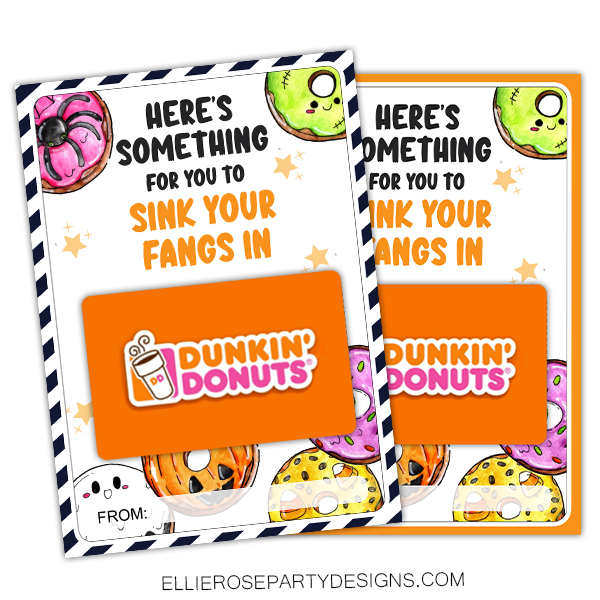
2 thoughts on “How to make Dora the Explorer Digital Invitations”
Hi hope all is well, I am planning my daughter’s 5th birthday party and she loves Dora, but I couldn’t download the free template for the invitation and the party is this Saturday, we weren’t going to have a party but on the last minute me and my hubby decided to do something anyway because she always gets excited about her birthday’s.
Hi there, how exciting for your little girl 🙂 I just checked and the invitation is defiantly working. You just need to click on the invitation and it will pop open. right click and save to your computer. Enjoy