What would you say if I told you, you can learn how to make your very own custom Mickey Mouse Invitation right in your very own home? Free and simple to make. In this tutorial I will show you how to make the below Mickey Mouse Clubhouse digital invitation. Plus you will get all the templates and clipart and step by step video included.
If you missed any of my other free Mickey Mouse birthday party decorations printables so far you can check them out here
(Please note that PicMonkey is no longer a free online software – at the time of this recording it was free)
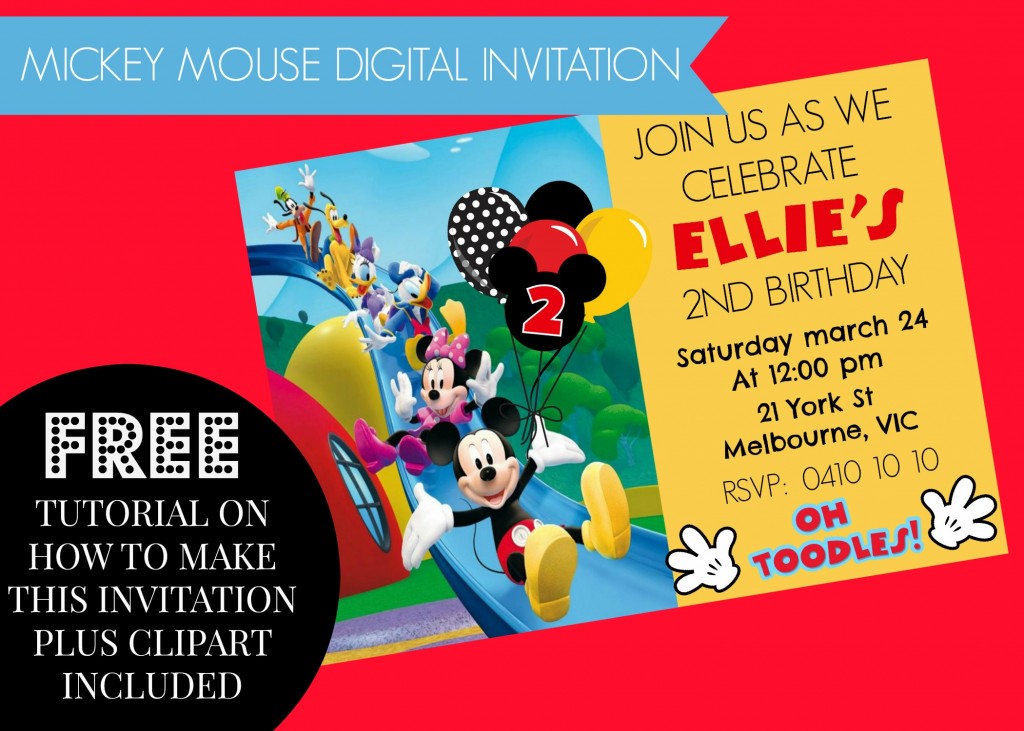
These invitations are also great when printed, so feel free to print them out if you prefer.
To make the invitation, we are going to be using a FREE online photo editing software called Picmonkey.
It is free to use and very easy.
I will show you step by step below (with video link) on how to edit the image to make your own custom digital invitations.
For more free party printables and decorating tips, make sure to subscribe to our Youtube channel!

Looking for the free printable?
The free Mickey Mouse Surprise Boarding Passes printable from this blog post is located in the Ellie Rose Printable Library. The library is a password protected page for all subscribers. Not a subscriber? No problem! Just enter your details below and you will receive a welcome email with the password to log in!
MICKEY MOUSE PRINTABLES
Enter your name and email address below for instant access to the free printables + other awesome freebies in my weekly newsletter!
SUCCESS!
Please check your inbox or spam folder for more details
Step 1: You will log in and create a Picmonkey account. If you already have an account, just log in.
Step 2 & 3: Hover over the Design tab and a selection box with appear
Step 4: You are now in the main area of Picmonkey. On the left is all your edit tools. Click the butterfly
Step 5: Click the down arrow on “Your Own” tab
Step 6: Click “My computer”. You will then go and find your image you have saved. It will be located where you saved it the first time. (Desktop or Picture folders etc)
I hope you found this tutorial useful and will give it a go for your child’s next birthday.
Please leave me any comments you might have and I will try my best to get back to you as soon as I can.
*The printables/ clipart are for private use only and are not to be resold & not for commercial use*
**All copyrights and trademarks of the character images used belong to their respective owners and are not being sold**
***I do not claim ownership over the characters used in my designs***


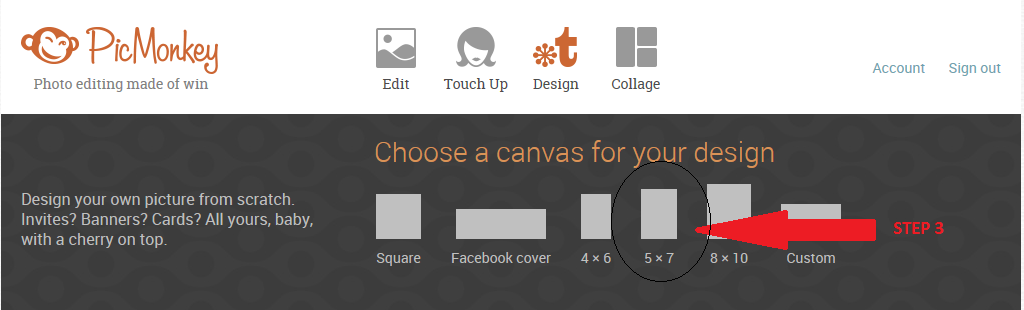
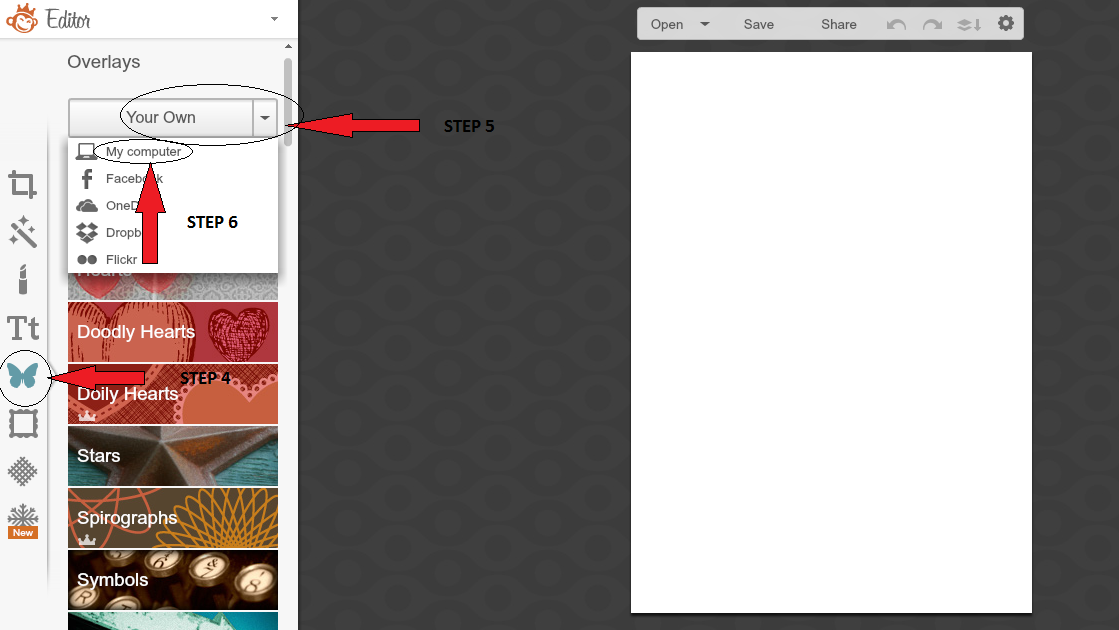


3 thoughts on “How to make Mickey Mouse Clubhouse Digital Invitation Step by Step DIY plus video & free clipart”
Hi Sam
Could you possibly help me with a Barney Centerpiece printout, i need it asap?
Thanks so much for this! My invite looks like a professional did it!
Your most welcome! Glad I could help 🙂